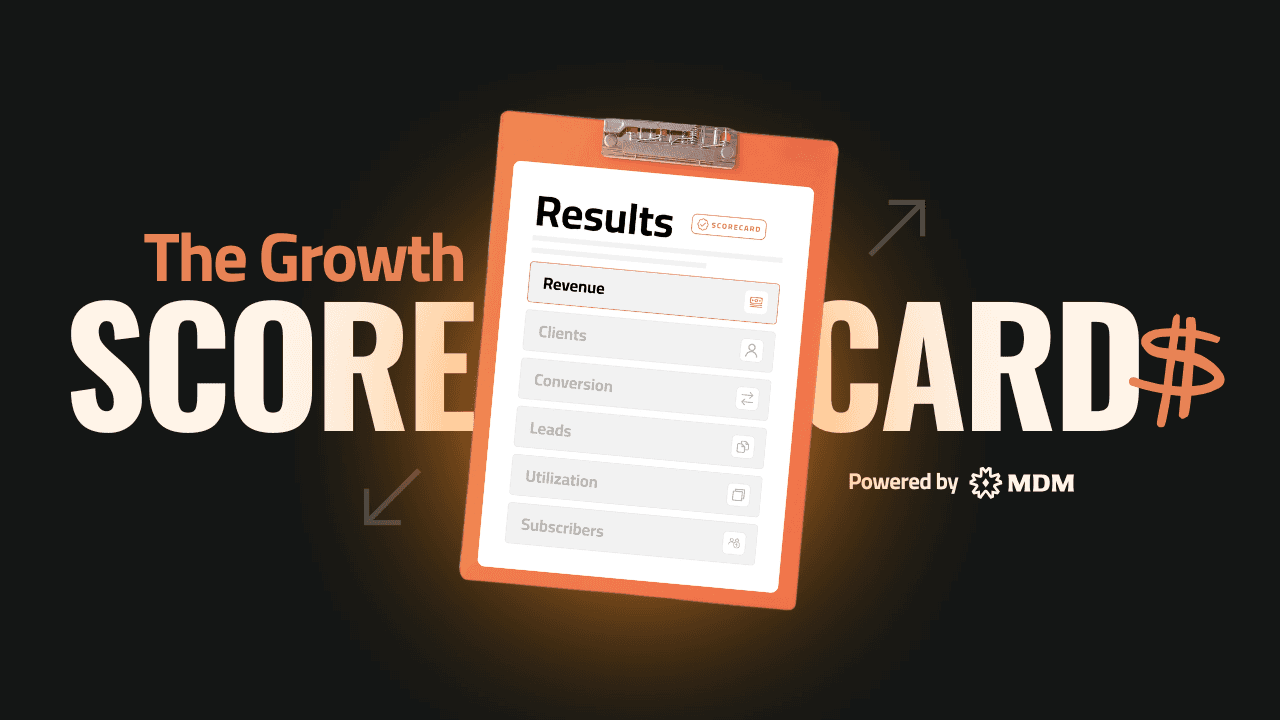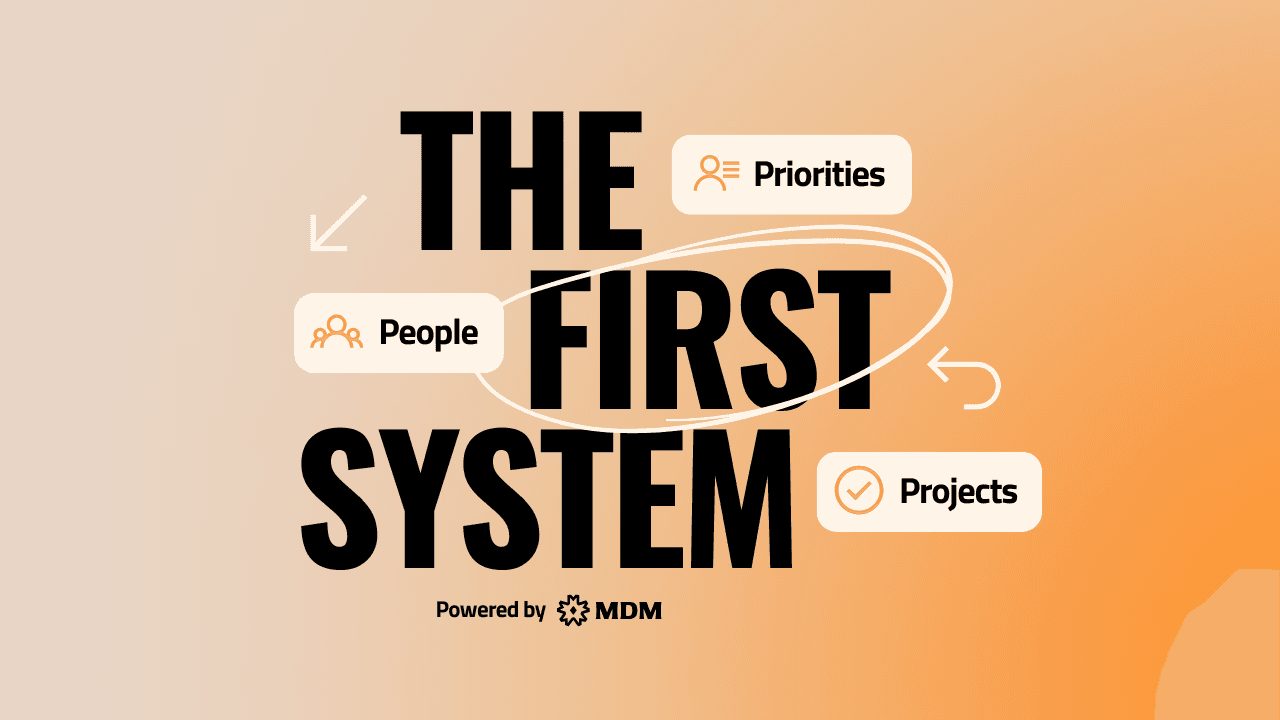Eliminate tab overwhelm so you can focus on what truly matters
Posted on Apr 14, 2025
The Goal: A Clear Mind and a Focused Workflow
As a founder, your browser tabs, email inbox, and notifications are a never-ending reminder of everything you haven’t done. This digital clutter creates constant, low-level anxiety—what we call Founder Tab Syndrome (FTS).
FTS drains your mental energy, making it harder to take meaningful action. This guide will walk you through a structured, repeatable process to eliminate tab overwhelm, clear your inbox, and streamline communication so you can focus on what truly matters.
The Background: Why Founders Get Stuck in FTS
The modern entrepreneur operates in a world of infinite inputs: Slack, email, text messages, open tabs, project management tools, and social feeds.
Each of these inputs demands a fraction of your attention, leading to:
Mental clutter – Unfinished tasks linger in your mind.
Decision fatigue – Constant context switching depletes your energy.
Execution paralysis – When everything feels important, nothing gets done.
Breaking free starts with a decision: No more tab overload. No more inbox dread. No more reactive work cycles.
The Ingredients: Essential Tools & Practices to Beat FTS
To overcome FTS, you need:
A Daily News Practice – A structured startup and shutdown process for your workday.
A Tab-Closing System – A way to automatically clear unnecessary tabs.
Inbox Meltdown Ritual – A scheduled routine to archive or delete old emails.
A Notification Detox – A system for reducing unnecessary alerts.
An Internal Communication Overhaul – A method to streamline team messaging.
The Steps: Implementing the FTS Cure
Step 1: Decide to Obliterate the Overwhelm
Founder Tab Syndrome doesn’t go away on its own. You have to choose to change your habits.
Make a commitment: “I no longer live in a world of digital chaos.”
This is a mindset shift. The best entrepreneurs curate their attention instead of letting external inputs dictate their focus.
Step 2: Create Your Daily News Practice
Your Daily News Practice ensures you begin and end each day with clarity.
Morning Startup Routine (5-10 min):
Review your Daily Dashboard (we recommend Notion or NDM’s system).
Identify the 5-7 key tasks for the day.
Determine which people you need to connect with today.
Evening Shutdown Routine (5-10 min):
Close all tabs that are not tied to an active project.
Clear emails that don’t require action.
Identify tomorrow’s top priorities.
Celebrate 3 emotional wins from the day.
Bonus: Use Arc Browser to auto-clear tabs every 6, 12, or 24 hours unless they’re saved.
Step 3: Unsubscribe from Information That Doesn’t Serve You
Audit your inputs:
Emails – Use Unroll.me to mass unsubscribe from newsletters you no longer read.
YouTube Channels – Remove subscriptions that no longer add value.
Social Feeds – Mute accounts that create distraction, not insight.
Over time, this will radically decrease digital noise.
Step 4: Overhaul Internal Communication
Your team doesn’t need another email thread. Instead:
Use Notion or a project management tool to store internal updates.
Encourage memo culture – Instead of email updates, create shareable, trackable documents.
Turn off internal email notifications – Let people check updates on their own schedule.
The goal? Fewer emails, fewer messages, and more action.
Step 5: Turn Off Non-Essential Notifications
Your brain isn’t designed for constant interruption. Audit and eliminate:
Email notifications – Set specific times to check email instead.
Slack pings – Batch Slack time instead of reacting in real time.
Phone alerts – Turn off all non-essential notifications.
You should decide when to check information, not let notifications dictate your schedule.
Step 6: Schedule Your Inbox Meltdown
Set a recurring time on your calendar to ruthlessly archive old emails.
If you’re overwhelmed, pick a date (e.g., one month ago) and archive everything older than that.
Pro tip: You’re not deleting—just getting emails out of sight. If something is truly important, it will resurface.
The bravest founders nuke their inbox completely.
Preparation Notes: What to Expect
This is simple, not easy.
Your nervous system is used to the adrenaline rush of endless tabs and notifications. At first, it will resist change.
You may experience:
The impulse to check email out of habit.
The urge to re-open closed tabs.
Anxiety from having a quiet inbox.
Stick with it. The calm, focused energy you’ll gain is worth the discomfort.
Final Thoughts: What Happens When You Beat FTS
Imagine closing your laptop at the end of the day, knowing:
✔ Every tab left open serves a purpose.
✔ Your inbox is no longer a source of stress.
✔ You’ve given your best energy to the most important work.
This isn’t just about digital decluttering—it’s about reclaiming your mental bandwidth so you can step into your highest level of leadership.
Start today. Choose one action from this list and implement it.
Let us know how it feels when you finally close all your tabs.
If you want deeper support in implementing these practices, reach out to our team. We’re here to help you eliminate FTS—for good.